Audit your Klaviyo API usage
Learn how to audit your API endpoint usage, so you can migrate to Klaviyo's newest APIs.
If you are currently using our legacy v1/v2 APIs, we recommend migrating to our new APIs before retired connections cause data failures in your account. It is best practice to connect your apps to the latest stable version of our APIs every 6-9 months. To learn more about Klaviyo’s API lifecycle, check out our API versioning and deprecation policy.
Migration to our newest APIs begins with auditing your endpoint usage to manage calls to our legacy APIs. Klaviyo does not store any records of where your API calls are coming from within your tech stack.
To audit your Klaviyo API usage, you can:
- Review private API keys and labels.
- Utilize Klaviyo’s REST API usage tool.
- Check custom metrics and profile properties.
Review private API keys and labels
Reviewing your account’s private API keys page can provide insight into where your API calls are being made. Work backwards with private API keys and labels to check your codebases for active v1/v2 API usage.
Utilize Klaviyo’s REST API usage tool
To view endpoints currently being used to access your account(s), use our REST API usage tool. You can monitor recent activity in the API call log and search for v1/v2 requests.
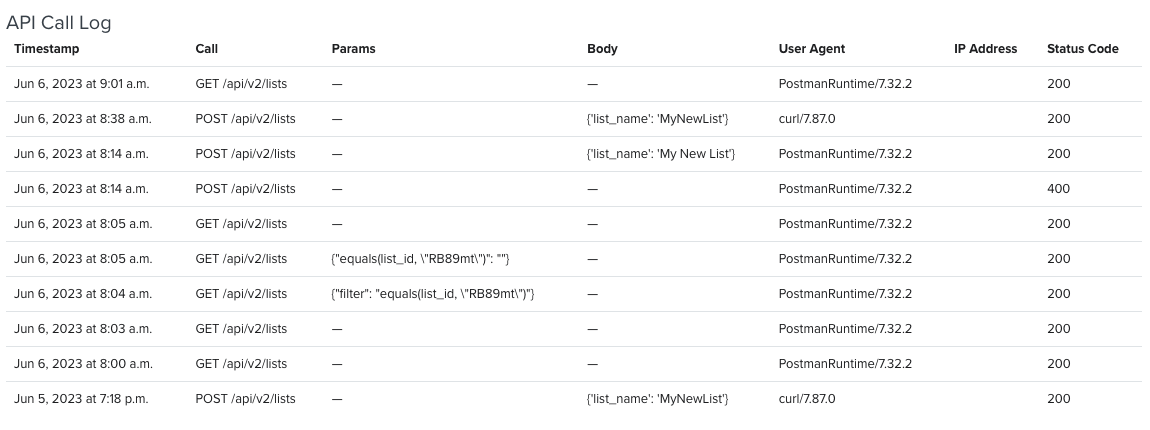
This tool only logs up to 200 of your most recent API calls and excludes our track and identify endpoints.
Check custom metrics and profile properties
Within the Metrics tab, you can filter by API using the dropdown. In the Profiles tab, you can check for custom profile properties. Audit how this data enters your system to determine whether or not you use legacy v1/v2 endpoints.
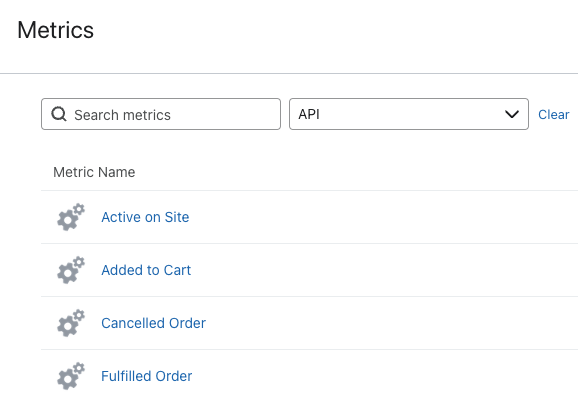
You might be currently using our klaviyo object to capture certain metrics such as Active on Site, Viewed Product, Added to Cart, Started Checkout, or more. Calls from the klaviyo object are being migrated under the hood and will continue to be supported in the future.
You may have additional metric types depending on how you have set up your custom integration. Be sure to audit your accounts so you know what metrics are coming from our klaviyo object vs direct API calls. Calls made directly from our APIs will need to be migrated.
Migrating from v1/v2 to new APIs
Once you have audited your API endpoints, you can map each v1/v2 endpoint to a new API equivalent and make the switch. For assistance with mapping v1/v2 endpoints to new API endpoints, use our comparison chart. For best practices on how to migrate to our new endpoints, follow our migration guide.
In the near future, we plan to expand and improve our developer tools for auditing API usage. If you have questions or need assistance with migrating from our legacy endpoints, please visit our developer community or submit a ticket to our support team.
Additional resources
Updated about 1 year ago