Before you begin
Check out our general API overview to make sure you’re ready to get started with specific endpoints.
Our Events API allows you to retrieve and create events, which are actions taken by Klaviyo profiles. Each event has exactly one metric (effectively the “event type”) associated with it and a timestamp for when it occurred. The metric and profile associated with an event are stored in the event’s relationships object. There are two types of endpoints within the Events API:
- Events endpoints for fetching or creating event data.
- Relationships endpoints for accessing a list of related metrics or profiles for a specific event.
Use cases
The Events API supports the following use cases:
- Creating custom events that can be used to trigger flows (e.g., a Reset Password event that triggers an email with a reset password URL).
- Getting Klaviyo events that can be used for data analysis (e.g., retrieving engagement events tracked by native Klaviyo metrics, such as Opened Email and Clicked SMS).
- Getting a specific profile’s events to power an activity feed.
- Getting related profile and/or metric data for a given event.
Data model
An event can have the following:
-
properties(required)The properties of the event. Non-object properties can be used for creating segments. The
$extraproperty records any non-segmentable values, e.g., HTML templates, that can be referenced later. -
time(optional)The timestamp of when the event occurred. By default, the value is the time the event was created. You should provide a time when creating a historical event for a profile.
-
value(optional)The numeric value to associate with the event, e.g., a price. Defaults to 0 if events logged under the provided metric have historically contained a
valuefield. -
unique_id(optional)The unique identifier for an event.
-
relationships-
metricThe metric associated with the event.
-
profileThe profile associated with the event.
-
Note that if you do not provide a
unique_id, multiple events sent at the same time will be assigned the same defaultunique_idand may be removed as duplicates. We recommend using uuidv4 or a similar method to create unique IDs for your events.
Events and metrics
Each event object is related to a metric object, per the data model above. A metric is what defines an event’s type. Think of a metric as a recipe name and its defined events as the instances in which the recipe was cooked. Each event includes the recipe name (metric), the chef (profile), the time the recipe was cooked, and details like ingredients (properties) and, optionally, value. When you create a custom event object via API, you’ll need to provide a metric name associated with the event, for example, Viewed Product. If the metric you provide does not match an existing one, a new metric will be created with its own metric_id. The metric_id connects the metric to an event. This ID, along with other fields like profile_id, can be used to query events.
Create Event
To create an event, you’ll need at least one profile identifier (e.g., id, email, or phone_number) and a metric name. Your request payload for Create Event should be formatted like the example Reset Password event below:
{
"data": {
"type": "event",
"attributes": {
"properties": {
"action": "Reset Password"
},
"metric": {
"data": {
"type": "metric",
"attributes": {
"name": "Reset Password"
}
}
},
"profile": {
"data": {
"type": "profile",
"attributes": {
"properties": {
"PasswordResetLink": "https://www.website.com/reset/1234567890987654321"
},
"email": "[email protected]"
}
}
},
"unique_id": "4b5d3f33-2e21-4c1c-b392-2dae2a74a2ed"
}
}
}
In the example Create Event payload, an email, [email protected], and a metric name, Reset Password, are provided to associate the created event with a profile and a metric. The only optional field provided is the unique_id in UUID format for good practice. Once the event has been created, you should see the event logged in the profile’s activity feed in Klaviyo:
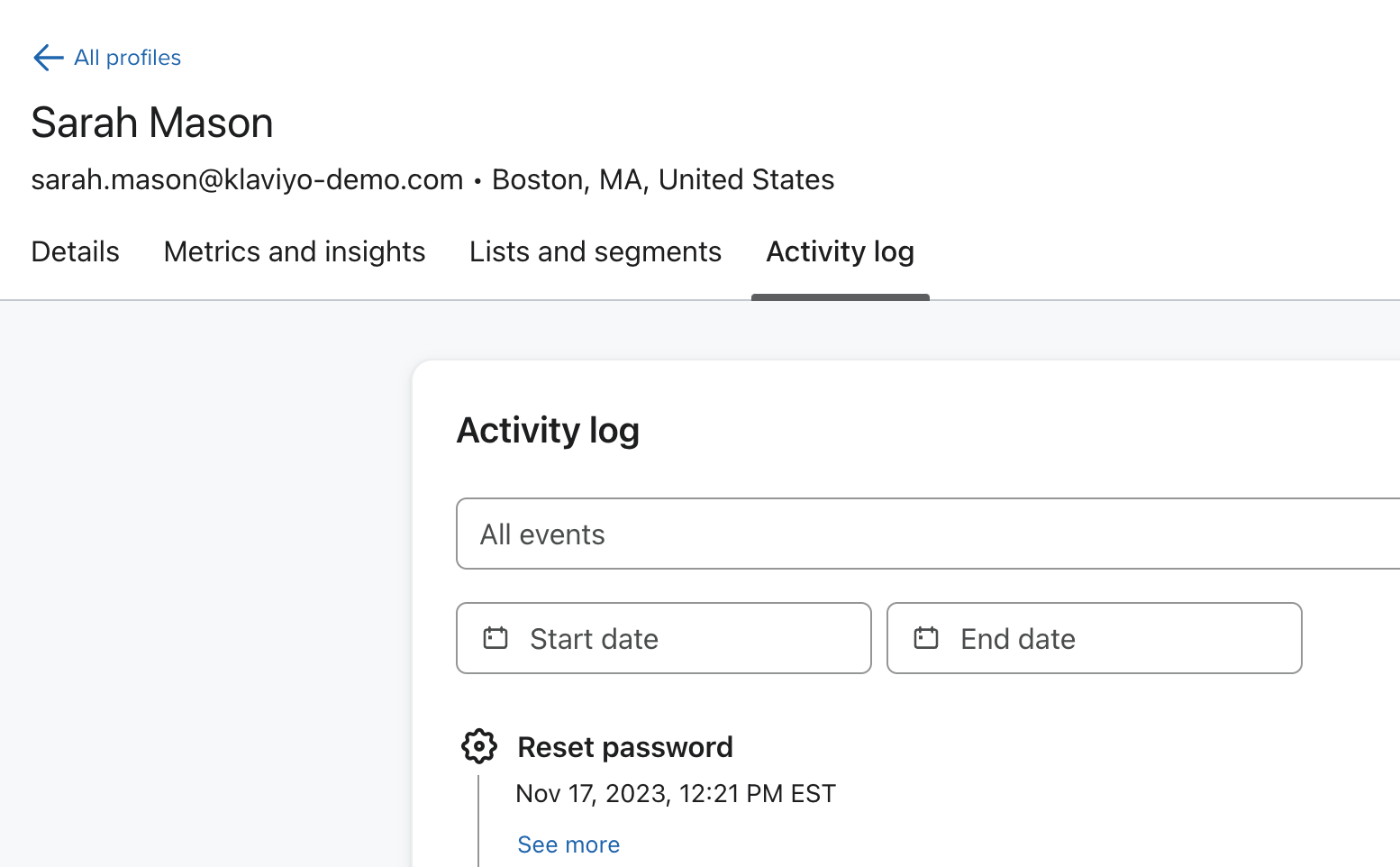
Using optional fields
When creating an event, you might want to use optional fields like time (for historical events) and/or value (e.g., price) to include relevant information. Ordered Product events are useful for creating flows based on product-specific information. They can also help with creating more personalized recommendations for your customers. In the example below, an Ordered Product event is created with the value field representing the product’s price:
{
"data": {
"type": "event",
"attributes": {
"properties": {
"OrderId": "cc50e5b3-059c-4f7d-9e26-821302b63235",
"ProductId": "1111",
"SKU": "WINNIEPOOH",
"ProductName": "Winnie the Pooh",
"Quantity": 1,
"ProductURL": "http://www.example.com/path/to/product",
"value": 9.99,
"metric": {
"data": {
"type": "metric",
"attributes": {
"name": "Ordered Product"
}
}
},
"profile": {
"data": {
"type": "profile",
"id": "01H7FZEVECGN0MNQ8V417TPVP0",
"attributes": {
"email": "[email protected]",
"phone_number": "+15005550006",
...
}
},
"unique_id": "cc50e5b3-059c-4f7d-9e26-821302b63235"
}
}
If events associated with a metric have previously been created with a
valuefield, future events under the same metric will have a defaultvalueof0. Take the Ordered Product event above, for example, which has avalueof9.99. If another Ordered Product event is created without avaluefield present in the request payload, you can expect the field to be set to 0.
Bulk Create Events
The Bulk Create Events API supports creating multiple events for one or more profiles at a time.
A maximum of 1,000 events can be created in a single request, and the max allowed payload size is 5MB.
Importing historical events
If you are importing historical events, it is strongly recommended that you include the
timeof the event. When this field is omitted, the events are assumed to have occurred at the current time.
Bulk create events for a single profile
The example below is a request to Bulk Create Events to create 2 events (Refunded Order and Placed Order) for a single profile:
{
"data": {
"type": "event-bulk-create-job",
"attributes": {
"events-bulk-create": {
"data": [
{
"type": "event-bulk-create",
"attributes": {
"profile": {
"data": {
"type": "profile",
"attributes": {
"email": "[email protected]",
}
}
},
"events": {
"data": [
{
"type": "event",
"attributes": {
"properties": {
"Reason": "No longer needed.",
"Brand": "Kids Book",
"Categories": [
"Fiction",
"Children"
]
},
"time": "2024-05-10T00:00:00+00:00",
"value": 9.99,
"value_currency": "USD",
"unique_id": "3e57326a-f0b8-4d4f-98e5-aa56a39842d9",
"metric": {
"data": {
"type": "metric",
"attributes": {
"name": "Refunded Order"
}
}
}
}
},
{
"type": "event",
"attributes": {
"properties": {
"Brand": "Kids Book",
"Categories": [
"Fiction",
"Children"
]
},
"time": "2024-05-11T00:00:00+00:00",
"value": 9.99,
"value_currency": "USD",
"unique_id": "bd29b5e8-076f-405c-b34c-591794e196e6",
"metric": {
"data": {
"type": "metric",
"attributes": {
"name": "Placed Order"
}
}
}
}
}
]
}
}
}
]
}
}
}
}
Note that you can create a new profile or update a profile's properties when creating an event via Events API. For bulk events, it’s important to ensure that any included profile properties are up-to-date.
Bulk create events for multiple profiles
You can use Bulk Create Events for creating events for multiple profiles at a time. The request payload in the example below creates events for 2 different profiles:
{
"data": {
"type": "event-bulk-create-job",
"attributes": {
"events-bulk-create": {
"data": [
{
"type": "event-bulk-create",
"attributes": {
"profile": {
"data": {
"type": "profile",
"attributes": {
"email": "[email protected]"
}
}
},
"events": {
"data": [
{
"type": "event",
"attributes": {
"properties": {
"Brand": "Kids Book",
"Categories": [
"Fiction",
"Children"
]
},
"time": "2023-05-08T00:00:00+00:00",
"value": 9.99,
"value_currency": "USD",
"unique_id": "baf5fcf1-8e41-4868-a9b0-3a3c63c805e8",
"metric": {
"data": {
"type": "metric",
"attributes": {
"name": "Placed Order"
}
}
}
}
}
]
}
}
},
{
"type": "event-bulk-create",
"attributes": {
"profile": {
"data": {
"type": "profile",
"attributes": {
"phone_number": "+13105555555"
}
}
},
"events": {
"data": [
{
"type": "event",
"attributes": {
"properties": {
"Brand": "Kids Book",
"Categories": [
"Fiction",
"Children"
]
},
"time": "2023-05-09T00:00:00+00:00",
"value": 9.99,
"value_currency": "USD",
"unique_id": "fc2ac97b-24dc-4c2c-8e8e-232834dd69a8",
"metric": {
"data": {
"type": "metric",
"attributes": {
"name": "Viewed Product"
}
}
}
}
}
]
}
}
}
]
}
}
}
}
Deduping behavior
If you attempt to create multiple events for a profile with the same metric and timestamp (same time or the time is not specified), only one of those events will be processed and the others will be dropped as duplicates.
If you need these to be treated as distinct events, give each event a unique identifier (unique_id). In this way, two (or more) events for the same profile and metric will be treated and processed distinctly.
We recommend using uuidv4 or a similar method to create unique IDs for your events.
Troubleshooting
If you're trying to create events via either of the APIs above, and your events are not showing up in Klaviyo, follow the troubleshooting tips below.
Receiving a 400?
- Make sure you're using a valid email address that is less than 100 characters. We recommend using regex for email validation.
- Make sure you're using a valid E.164 phone number. Invalid phone numbers will be rejected. We recommend using a library like libphonenumber to ensure numbers are valid and properly formatted prior to sending.
- Make sure your payload is in the format indicated by the API’s reference documentation.
Receiving a 202?
Events are created asynchronously, so it may take up to a few minutes to see them in the UI or returned via the Get Events API.
If you're still not seeing the events in Klaviyo, you may be sending a payload that:
- Contains email addresses using an "@example.com" or "@test.com" domain. Such email addresses may be silently dropped by our event pipeline during processing.
- Provides a non-unique
unique_idthat will result in duplicates for a given metric and profile. - Creates multiple events for a metric and profile at once. Duplicates will be ignored if you're not using a
unique_id. - Contains an incorrect profile identifier. At least one profile identifier is needed to determine which profile triggered the event. Only include known identifiers when creating events.
Our API reference documentation lists all supported profile identifiers (
id,phone_number,external_id), however, providing every identifier is unnecessary. If you're including a profile ID along with an email and/or phone number, it's possible that the ID is incorrect. To avoid this error, limit your provided identifiers to known values.
Get Event(s)
When making a Get Event or Get Events request, here’s an example of how the Reset Password event object from the example above might look in your response:
curl --request GET \
--url https://a.klaviyo.com/api/events/ \
--header 'Authorization: Klaviyo-API-Key your-private-api-key' \
--header 'accept: application/json' \
--header 'revision: 2023-10-15'
{
"type": "event",
"id": "4KAmvjsbt9F",
"attributes": {
"timestamp": 1700241683,
"event_properties": {
"action": "Reset Password",
"$event_id": "4b5d3f33-2e21-4c1c-b392-2dae2a74a2ed"
},
"datetime": "2023-11-17 17:21:23+00:00",
"uuid": "bafaeb80-856d-11ee-8001-47fc5d8979c5"
},
"relationships": {
"profile": {
"data": {
"type": "profile",
"id": "01H7FZEVECGN0MNQ8V417TPVP0"
},
"links": {
"self": "https://a.klaviyo.com/api/events/4KAmvjsbt9F/relationships/profile/",
"related": "https://a.klaviyo.com/api/events/4KAmvjsbt9F/profile/"
}
},
"metric": {
"data": {
"type": "metric",
"id": "WvcZZE"
},
"links": {
"self": "https://a.klaviyo.com/api/events/4KAmvjsbt9F/relationships/metric/",
"related": "https://a.klaviyo.com/api/events/4KAmvjsbt9F/metric/"
}
}
},
"links": {
"self": "https://a.klaviyo.com/api/events/4KAmvjsbt9F/"
}
}
Note that there are id values for the profile and metric associated with the event in the relationships object. The following example is a call to Get Profile using the profile id returned in the response:
curl --request GET \
--url https://a.klaviyo.com/api/profile/01H7FZEVECGN0MNQ8V417TPVP0/ \
--header 'Authorization: Klaviyo-API-Key your-private-api-key' \
--header 'accept: application/json' \
--header 'revision: 2023-10-15'
{
"data": {
"type": "profile",
"id": "01H7FZEVECGN0MNQ8V417TPVP0",
"attributes": {
"email": "[email protected]",
"phone_number": null,
"external_id": null,
"anonymous_id": null,
"first_name": "Sarah",
"last_name": "Mason",
...
The response contains the profile object with the same identifier used to create the Reset Password event, [email protected].
The following example is a call to Get Metric with the metric id value from the Reset Password response:
curl --request GET \
--url https://a.klaviyo.com/api/metrics/WvcZZE/ \
--header 'Authorization: Klaviyo-API-Key your-private-api-key' \
--header 'accept: application/json' \
--header 'revision: 2023-10-15'
{
"data": {
"type": "metric",
"id": "WvcZZE",
"attributes": {
"name": "Reset Password",
"created": "2023-10-31T18:42:12+00:00",
"updated": "2023-10-31T18:42:12+00:00",
"integration": {
"object": "integration",
"id": "7FtS4J",
"name": "API",
"category": "API"
}
},
"links": {
"self": "https://a.klaviyo.com/api/metrics/WvcZZE/"
}
}
}
The API-created metric object with the name Reset Password is returned in the response.
Querying events
Querying events with the Events API can help you achieve many use cases, such as populating a list with events that match a specific profile_id. Check out the supported query parameters below and test them out with our latest Postman collection. Note that support for given operators and fields is endpoint-specific. Review the API reference documentation for more information on allowed fields and query operators.
| Parameter | Description | Query example |
|---|---|---|
filter | Retrieve a subset of events, e.g., events for a specific profile_id and/or metric_id Learn about the filter query parameter. | GET /api/events?filter=and(equals(profile_id,"PROFILE_ID") ,equals(metric_id,"METRIC_ID") |
sort | Sort events, e.g., by datetime in ascending order (oldest to newest). Learn about the sort query parameter. | GET /api/events?sort=datetime |
fields | Request for only specified event data, e.g., timestamp attributes. You can also request for only specified related resource data. Learn more about sparse fieldsets. | GET /api/events?fields[event]=timestampGET /api/events?include=profile&fields[profile]=email |
include | Include related resources in the response, e.g., profile data. Learn about the include query parameter. | GET /api/events?include=profile |
has | Request for events that are related to existing profiles. This is useful for filtering out events that do not have any existing profile data (i.e., deleted profiles). | GET /api/events?filter=has(profile) |
Query example
To filter events by profile ID profile_id, you can first use a Get Profiles query to obtain a profile’s id by email or phone number, like this call to Get Events:
GET /api/events?filter=equals(email,"[email protected]")
The following example is a request to Get Events and uses the id value obtained from the Get Profiles query above as the profile_id to filter events:
curl --request GET \
--url https://a.klaviyo.com/api/events/?filter=equals(profile_id,"01H7FZEVECGN0MNQ8V417TPVP0") \
--header 'Authorization: Klaviyo-API-Key your-private-api-key' \
--header 'accept: application/json' \
--header 'revision: 2023-10-15'
{
"data": [
{
"type": "event",
"id": "4KAmvjsbt9F",
"attributes": {
"timestamp": 1700241683,
"event_properties": {
"Action": "Reset Password",
"$event_id": "4b5d3f33-2e21-4c1c-b392-2dae2a74a2ed"
},
"datetime": "2023-11-17 17:21:23+00:00",
"uuid": "bafaeb80-856d-11ee-8001-47fc5d8979c5"
},
"relationships": {
"profile": {
"data": {
"type": "profile",
"id": "01H7FZEVECGN0MNQ8V417TPVP0"
},
...
},
"metric": {
"data": {
"type": "metric",
"id": "WvcZZE"
},
...
}
},
"links": {
"self": "https://a.klaviyo.com/api/events/4KAmvjsbt9F/"
}
}
],
...
}
Next steps
- Create an event in Postman for an existing profile in your Klaviyo test account.
- Check for the created event under the specific profile’s activity feed in Klaviyo.
- Make a call to Get Events to retrieve your new event.
- Try out some of the query parameters above to customize your response.